[App] Tab Payments: Mobile Payments for Dining
I was invited to the Leave Your Wallet at Home Wednesdays last week by Tab; held at the Copacabana Brazilian Steakhouse. Each Wednesday for the month of August, both Tab and Uber, are featuring one restaurant where people can dine at. The deal is great as users get $20 off their bill if they use Tab to pay (using promo LeftMyWallet), and 20% off their Uber ride (using promo code: NOWALLETWED). This Wednesday (Aug 20); the event is being held at Spin and then Cafe Bar Pasta on August 27.
Last week Wednesday, I arrived at Copacabana Brazilian Steakhouse around 7:30 pm for dinner, and was promptly shown to my seat. I am currently working on my full-review of Copacabana Brazilian Steakhouse, which will be up soon.
Our server arrived at our table, and we told her that we were paying with Tab that night. She brought out the Tab-provided iPad and found our profiles on Copacabana's list of diners, and started our Tab. This was my first time trying out the app, but I thought that the app's interface was very sleekly designed, and it wasn't hard to use. Nearby restaurants are displayed clearly (with their address, how far they are from your current location) when you have your location settings on.

After we finished our meal, we checked out and paid with Tab. My receipt was emailed to me right away with the breakdown of the cost (including price of meal, tax, tip, and credits). The price at Copacabana was set, so it was easy to check the breakdown of the bill. However, I am not sure if the Tab bill will provide the breakdowns of every item ordered at other establishments with individual prices. However, the overall process of paying was quick, and we left soon after with no problems. Thanks to both Tab and Uber for hosting a fun event!
Bonuses:
New to Uber? Click here and get $20 off your first ride by using promo code NOWALLETWED.
$10 Off Tab? Use my promo code TABLE0BB to get $10 off your first Tab meal.
Instagram: http://instagram.com/tabpayments/
Facebook: https://www.facebook.com/tabpayments
Disclaimer: The food provided in this post was completely subsidized by Tab. However, all of the opinions expressed in this review are of my own.
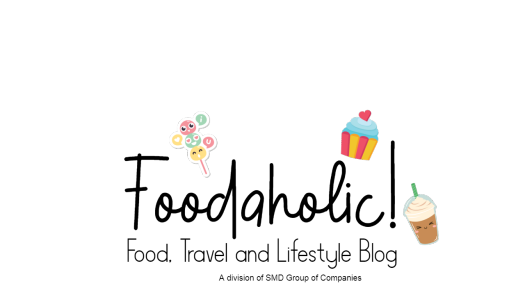







comments